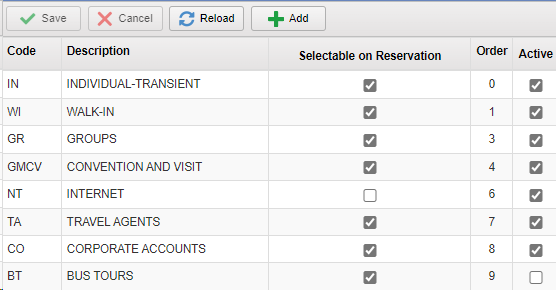Reservation Source Setup
This section will allow you to set up Reservation Sources so you can see where your reservations are being generated from.
Video Tutorial
For a video tutorial please view: Reservation Source
Administration > Misc. Codes > Reservation Sources
- Click Add at the top and a new line will appear.
- Fill in the Code (short description), the long Description and the Order. Active will be set by default. If you'd like the Source to be Selectable inside of the reservation check the box. Otherwise, that option can be used as a default in the CRS Setup for online reservations, etc.
- Click Save at the top.
- To Deactivate or Edit, double click on the line in question to make the appropriate changes.